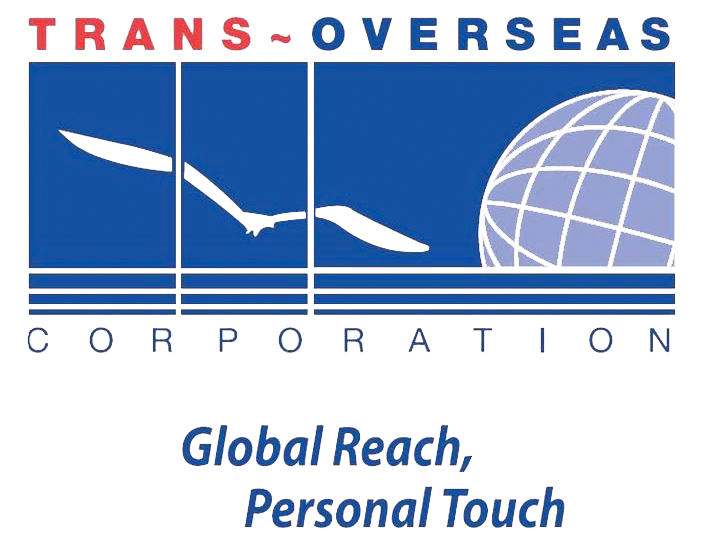To use the map: Simply click the search icon in the upper left corner of the map and search by Vessel name, Port Name or you can select a specific area to view from the drop down. On the left are also options to filter out certain vessel types, display or hide various map items and change the look of the map itself.